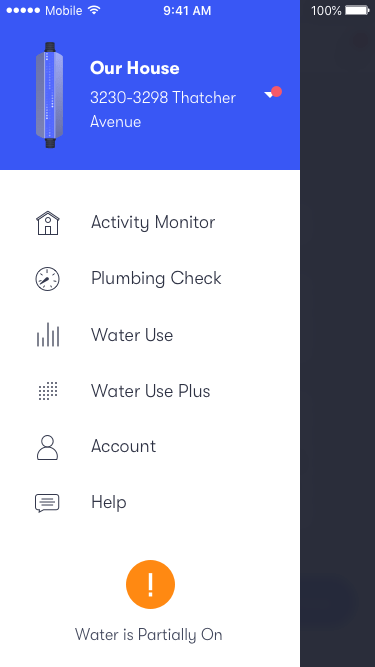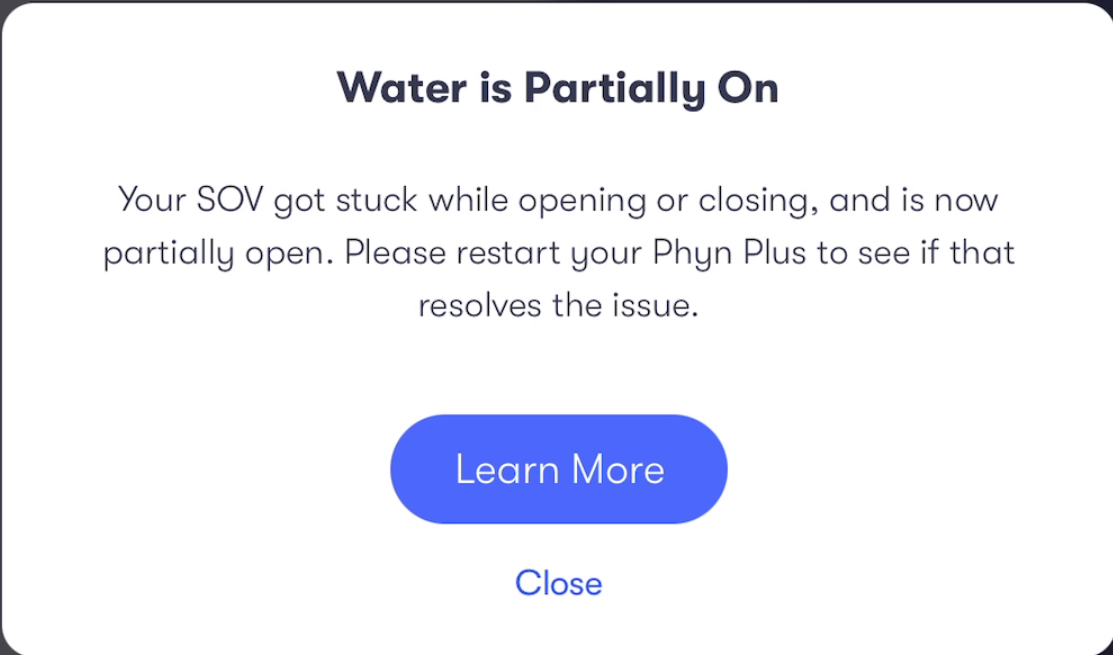If your Phyn App shows "Water is Partially On" after initial device pairing or after failing to operate the Shutoff valve to turn water on or off, follow these steps to troubleshoot.
- Power cycle the Phyn Plus
- Unplug the Phyn Plus from the electrical outlet
- Re-plug the Phyn Plus into the electrical outlet
- Re-launch the Phyn app and check if "Water is On" is now displayed.
- If the App still displays "Water is Partially On" continue troubleshooting
Phyn Device
- Locate the Blue Power Button
- Lightly tap the Blue Button
- Take note of what the LED display shows
- Does the LED display show a blue-colored water flow pattern with a red slash in the middle that grows and then decreases in intensity?
- If this is occurring, please contact Phyn Customer Support for further assistance.