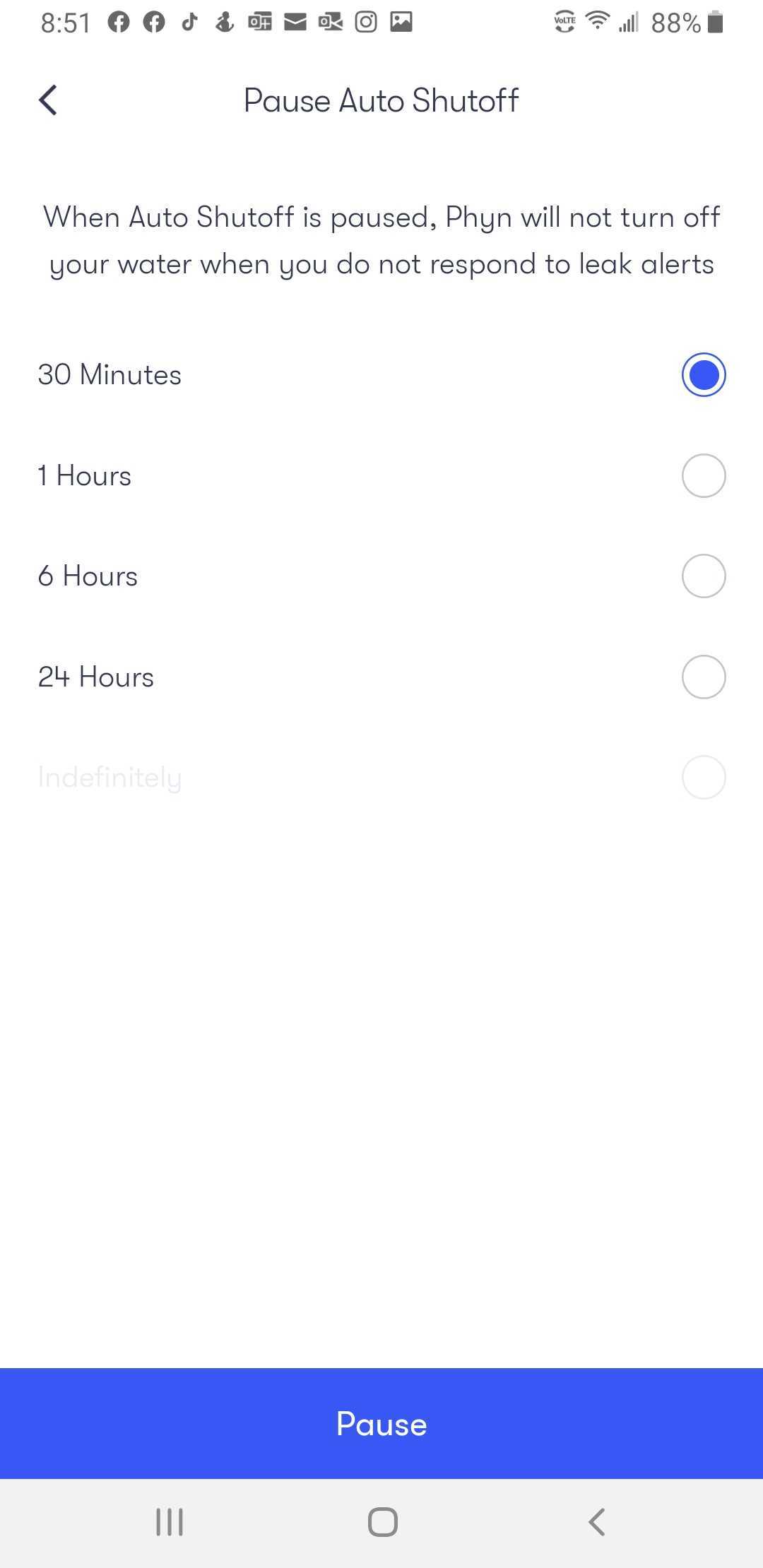Please note that water should not be turned off while certain motorized appliances are operating.
Some, but not all water softeners, conditioners, acid neutralizers, RO filters, whole home filtration systems and irrigation systems have motors that can burn out if operated without water. In some cases water quality can be impacted if the fixture is operated without water. Check that your fixtures can operate without water without affecting water quality and whether your fixtures have motors that can be damaged when running without water before enabling Auto Shutoff.
How does Auto Shutoff get unlocked?
Over time, Phyn builds a model of your water usage and fixtures to be able to determine when a leak occurs. Each home is different (size, number of bathrooms and fixtures, plumbing materials, etc…) and takes a different amount of time for Phyn to learn. As you go about your day using your water naturally, Phyn is constantly taking this information and processing it. One way that Phyn can learn even faster is if you label any alerts you receive by clicking on “Tell Us”. When Phyn gets to a degree of confidence that it will only shut off your water in emergency, the Auto Shutoff feature will unlock and you can choose whether to turn it on.
- Tap the Menu Icon
- Tap Account > Settings
- Under Features locate Auto Shutoff (The toggle button will appear green in color when Auto Shutoff is enabled)
- Tap Auto Shutoff
- A warning message will appear "Disable Auto Shutoff - This is an important feature that helps you stop leaks and prevent water damage. Are you sure you want to disable Auto Shutoff?"
- Tap Disable Auto Shutoff
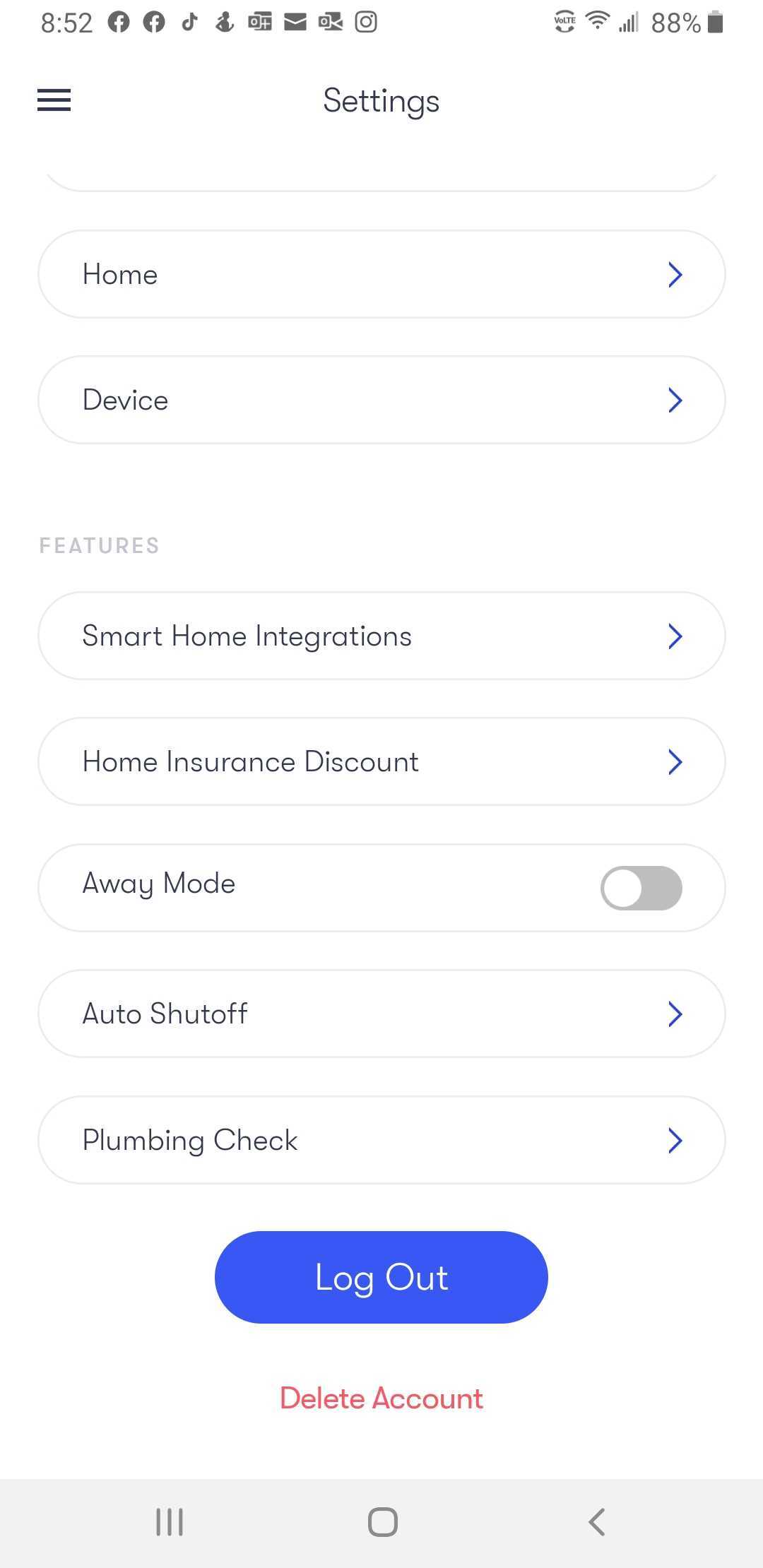
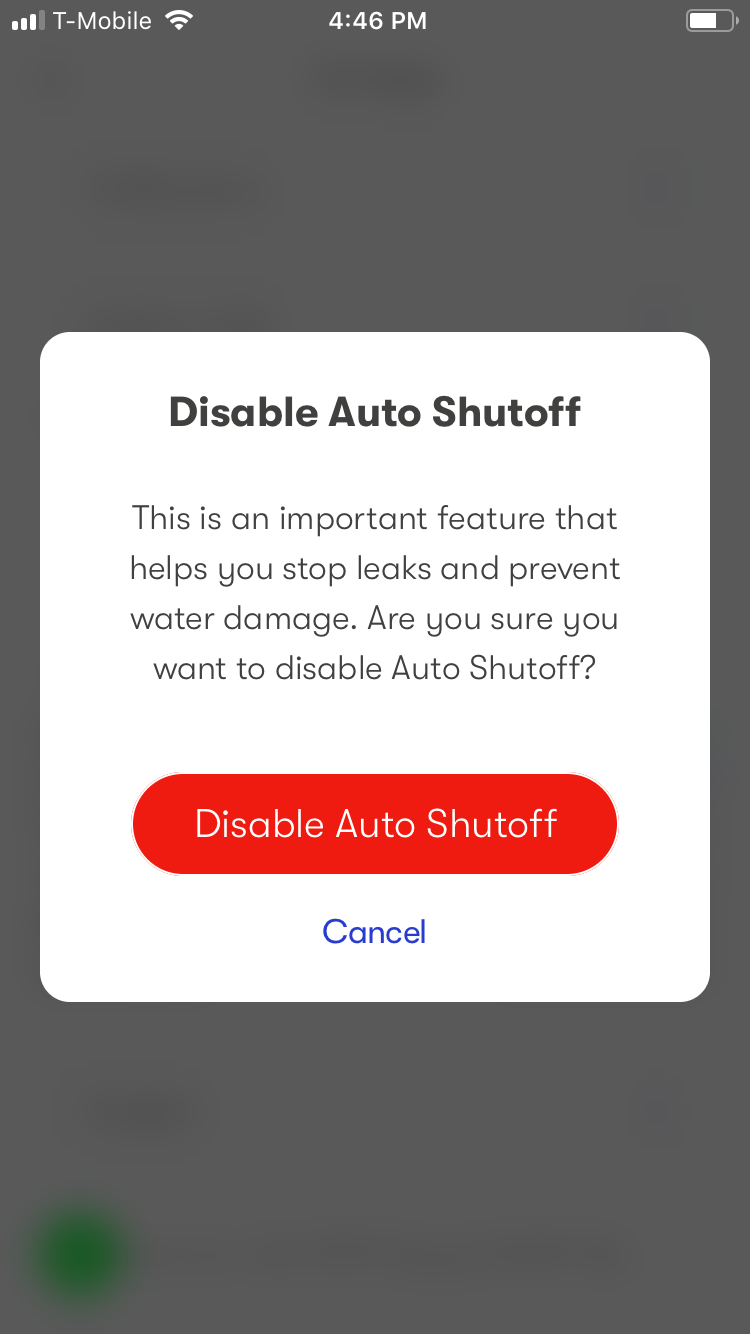
Yes. You can temporarily pause Auto Shutoff for a period from 30 Minutes to 24 hours. After that time, Auto Shutoff will be re-enabled. Note: The "Indefinitely" option only appears for Phyn Plus customers without Homeowners Insurance through specific insurance carrier programs. Take caution when pausing Auto Shutoff since this action will leave your home unprotected in the case of a leak.
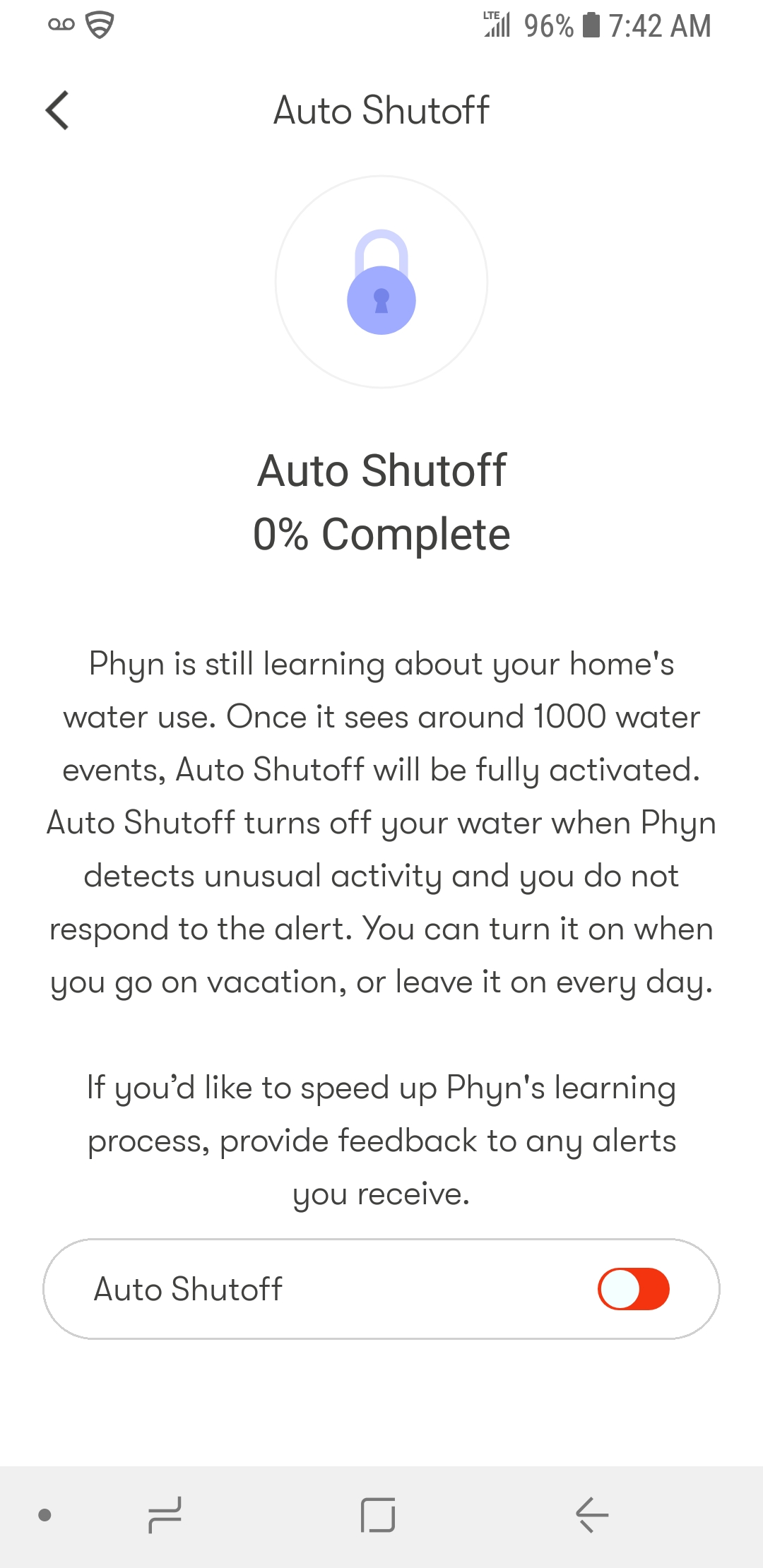
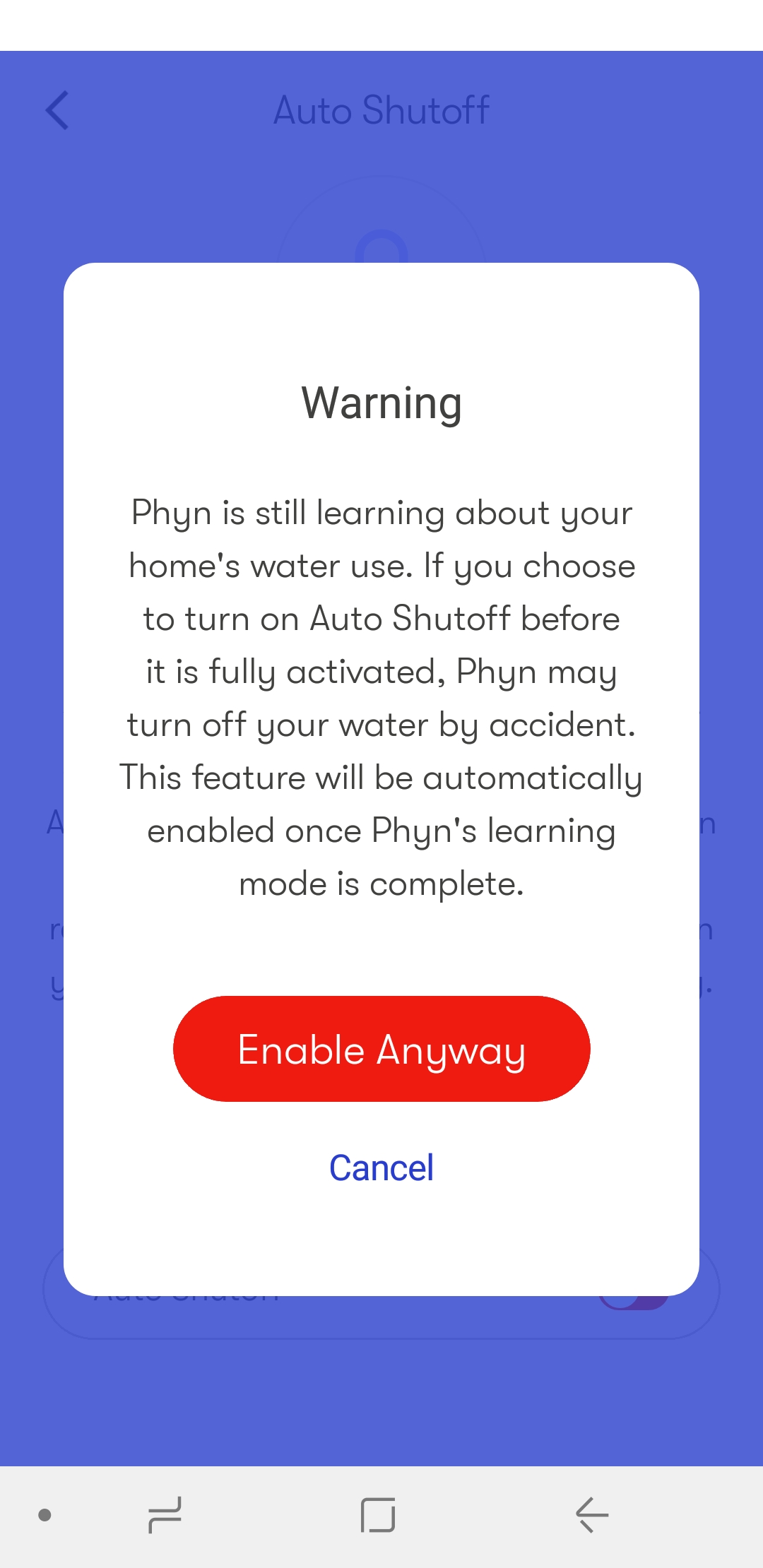 Configure Phyn Plus Auto Shutoff for Phyn Smart Water Sensors If you have installed a Phyn Plus in your home, you can configure your Phyn Smart Water Sensors to engage the shutoff valve of the Phyn Plus if your Sensors detect water. Here’s how. Enable Auto Shutoff for your Phyn Plus and Sensors
Configure Phyn Plus Auto Shutoff for Phyn Smart Water Sensors If you have installed a Phyn Plus in your home, you can configure your Phyn Smart Water Sensors to engage the shutoff valve of the Phyn Plus if your Sensors detect water. Here’s how. Enable Auto Shutoff for your Phyn Plus and Sensors
- Launch the Phyn App
- Tap Menu
- Tap Home
- Tap Settings
- Tap Auto Shutoff
- Under Devices, tap to enable the Phyn Plus Auto Shutoff toggle switch if it is not already enabled
- Under Devices, tap to enable the Auto Shutoff toggle switch for each Phyn Smart water Sensor you wish to enable.
- Tap Save